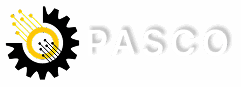Introduction
In the digital age, where laptops accompany us everywhere, finding the perfect lighting solution can be a game-changer. Enter USB lights – small but mighty devices that illuminate your workspace with ease. In this comprehensive guide, we’ll delve into the world of USB lights, exploring their features, benefits, and why they’re a must-have accessory for any laptop user.
What is a USB Light?
USB lights are compact, portable lighting devices that connect to your laptop or any USB-enabled device. They come in various forms, from flexible neck designs to clip-on options, providing versatility and convenience.
Advantages of USB Lights:
- Portability: USB lights are lightweight and compact, making them easy to carry in your laptop bag or pocket.
- Energy-Efficient: Drawing power directly from your device’s USB port, USB lights are energy-efficient and eco-friendly.
- Adjustable Brightness: Many USB lights feature adjustable brightness settings, allowing you to customize the lighting to suit your preferences.
- Flexible Design: With flexible necks, USB lights offer flexibility in directing light exactly where you need it, eliminating glare and shadows.
- Multipurpose Use: Besides laptops, USB lights can illuminate keyboards, books, or any other workspace, enhancing visibility in dimly lit environments.
Types of USB Lights:
- Flexible USB Lights: These lights feature a bendable neck that can be adjusted to different angles, providing targeted illumination.
- Clip-On USB Lights: Clip-on lights attach securely to your laptop screen or other surfaces, offering hands-free lighting.
- USB LED Strips: These long, thin strips with adhesive backing can be affixed to the back of your laptop or desk, creating ambient lighting.
- USB Book Lights: Shaped like miniature lamps, these lights are perfect for illuminating pages while reading or studying.
How to Choose the Right USB Light:
- Purpose: Consider how you intend to use the USB light – for typing, reading, or general illumination.
- Brightness Levels: Opt for a light with adjustable brightness settings for added versatility.
- Portability: If you’re frequently on the go, choose a compact and lightweight design.
- Power Source: Check if the USB light is powered solely by the USB port or requires additional batteries.
- Flexibility: For precise lighting control, choose a light with a flexible neck or adjustable head.
Tips for Using USB Lights Efficiently:
- Avoid Eye Strain: Position the light to reduce glare and prevent eye strain, especially during extended use.
- Adjust Brightness: Adjust the brightness according to ambient lighting conditions to maintain optimal visibility.
- Keep it Clean: Regularly clean the light’s surface to prevent dust accumulation, which can affect brightness and clarity.
- Unplug When Not in Use: To conserve energy and prolong the lifespan of your USB light, unplug it when not in use.
Conclusion:
USB lights are indispensable accessories for laptop users, offering portability, versatility, and enhanced visibility in any environment. Whether you’re working late at night or typing on the go, a USB light ensures that your workspace is always well-lit and comfortable. With a wide range of options available, finding the perfect USB light to suit your needs has never been easier. Illuminate your laptop experience with a USB light today!