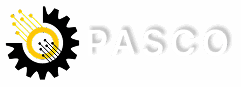In today’s digital age, data storage is a growing need for professionals, students, and everyday tech users alike. Whether you’re transferring files, backing up important documents, or repurposing an old laptop hard drive, having a reliable external hard drive enclosure is essential. That’s where the 2.5-inch USB 2.0 External HDD Enclosure comes into play—combining portability, durability, and affordability into a compact solution.
In this article, we’ll explore everything you need to know about this enclosure—its purpose, features, compatibility, real-world usage, and why it’s a smart purchase. We’ll also answer some of the most frequently asked questions about USB 2.0 hard drive cases and guide you on where to buy a trusted version in Pakistan.
What is a 2.5-Inch External HDD Enclosure?
An external HDD enclosure is a protective shell that allows you to use your internal 2.5-inch SATA hard drives (commonly found in laptops) as external USB drives. This model is built with a USB 2.0 interface and designed for plug-and-play convenience, meaning no external power supply or complex installation is needed.
This enclosure is ideal for:
- Repurposing old laptop drives
- Creating a portable backup drive
- Transferring files between computers
- System recovery and repair tasks
- Booting from USB when supported by the motherboard
Product Overview: Key Specifications
Let’s take a detailed look at the specifications of this powerful little device:
| Feature | Details |
|---|---|
| Color | Silver |
| Internal Interface | SATA |
| Transport Interface | USB 2.0 |
| Transmission Speed | Up to 480Mbps |
| Size | 135mm × 75mm × 13mm |
| Weight | Approximately 140g |
| Material | Aluminum alloy metal case |
| Compatibility | Win7, Win8, Win10, Mac OS, Linux |
| Supported Drive Sizes | 5mm, 7mm, 9.5mm, 2.5-inch SATA HDD/SSD |
| Note | Not compatible with IDE interface drives |
Top Features and Benefits
✅ Plug and Play Convenience
No need to install any drivers or external power adapters—just plug it into your USB port and you’re ready to go.
✅ Aluminum Alloy Build
The premium metal body not only adds a sleek, modern look but also enhances heat dissipation and physical protection for your drive.
✅ Lightweight and Portable
Weighing just 140g with a slim profile, it fits easily into your laptop bag or backpack, making it perfect for users on the go.
✅ Power Protection and Stability
Its low-voltage startup capability and “regulator chip” technology ensure that your hard disk operates reliably, even in unstable conditions.
✅ USB-HDD Boot Function Support
When used with compatible motherboards, you can boot your system, recover data, or run diagnostics via USB. This makes it ideal for IT professionals and tech-savvy users.
✅ Wide Compatibility
Supports Windows, Mac OS, and Linux, making data transfers between multiple platforms seamless.
✅ Backward Compatible
Fully compatible with USB 1.1 ports, so you won’t face issues with older systems.
What’s in the Box?
When you purchase this enclosure, here’s what you get:
- 1 x USB2.0 SATA 2.5″ HDD Enclosure (Metal Case)
- 1 x USB Cable
- 1 x Protective Pouch
- 1 x Screwdriver
- 2 x Screws
Everything you need is included, making setup hassle-free even for first-time users.
Why Choose This HDD Enclosure for Laptop Use?
This enclosure is especially useful for Pakistani users who often seek value-for-money storage upgrades. Its USB 2.0 interface ensures broad compatibility with older laptops, and its low cost and reliable performance make it a smart investment for students, freelancers, and professionals alike.
Whether you’re an IT student needing fast data transfers, a small business owner backing up files, or just someone looking to reuse a spare hard drive, this enclosure is designed to simplify your workflow.
Where to Buy in Pakistan?
You can buy this External HDD Enclosure 2.5-Inch USB 2.0 from Laptopland.com.pk—a trusted name for computer accessories and electronics in Pakistan.
Why buy from Laptopland?
- 100% Genuine Products
- Fast Nationwide Delivery
- Affordable Prices
- Easy Returns & Support
Don’t settle for low-quality alternatives. Get the best value for your money and ensure safe data transfer and protection with this reliable enclosure.
Conclusion
The External HDD Enclosure 2.5-inch USB 2.0 is more than just a casing—it’s a complete storage solution. It gives new life to your old hard drives, lets you back up important data, and ensures smooth compatibility across various systems. Built with durability, speed, and style in mind, this device is perfect for students, professionals, and everyday users.
Whether you’re recovering files, creating a bootable drive, or simply adding more storage space to your setup, this enclosure is the answer.
Frequently Asked Questions (FAQs)
Q. Is USB 2.0 enough for an external hard drive?
Yes, USB 2.0 is sufficient for basic data transfers, backups, and everyday use. While USB 3.0 offers faster speeds, USB 2.0 can still handle up to 480Mbps, which is adequate for documents, photos, and HD videos. For casual users, it strikes the perfect balance between cost and performance.
Q. Can I use a USB 3.0 external hard drive in a USB 2.0 port?
Absolutely! USB 3.0 is backward compatible with USB 2.0 ports. The only limitation is that you’ll experience USB 2.0 speeds (480Mbps) instead of USB 3.0 speeds. This enclosure, with its USB 2.0 interface, works smoothly on both old and new laptops.
Q. Can a 2.5-inch hard drive be powered by USB?
Yes! A 2.5-inch SATA hard drive or SSD can be powered directly via USB without needing an external power source. This is what makes them ideal for portable use. This enclosure takes full advantage of that, delivering both data transfer and power through a single USB cable.
Q. What is the use of a 2.5-inch HDD external case?
The use of a 2.5-inch HDD enclosure is to:
- Convert internal laptop HDDs/SSDs into portable storage
- Transfer files between computers or devices
- Create backups of important data
- Repurpose old hard drives for secondary storage
- Run operating systems or boot from USB in case of OS failure
It’s a must-have gadget for anyone looking to extend the life of an old drive or create portable storage on a budget.