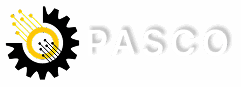As technology continues to evolve, so does the way we manage our devices and data. For anyone using a laptop or desktop, the need for connectivity to external monitors, keyboards, hard drives, and other peripherals is essential. However, constantly plugging and unplugging multiple devices can be time-consuming and inefficient. This is where All-in-One Docking Stations come into play.
An All-in-One Docking Station serves as a hub, providing you with a variety of ports and connectors in a single unit, allowing you to connect all your devices at once with just one cable. These docking stations are ideal for users who need to work with multiple monitors, external storage, and other USB devices while keeping their workspace neat and organized.
In this article, we’ll discuss the importance of all-in-one docking stations, their key features, the benefits they offer, and how to choose the best one for your setup.
What is an All-in-One Docking Station?
An All-in-One Docking Station is a device that allows you to connect a variety of peripherals (such as external monitors, printers, external hard drives, and audio devices) to your laptop or desktop computer via a single connection. These docking stations often feature multiple types of ports, including USB, HDMI, Ethernet, audio jacks, and SD card readers, to name a few.
Instead of cluttering your desk with cables and adapters for each device, an all-in-one docking station provides a simple, streamlined solution that allows you to plug everything into one central hub. This is especially useful for individuals working from home, in an office, or those who use laptops with limited connectivity options.
Key Features of All-in-One Docking Stations
1. Multiple USB Ports
An all-in-one docking station typically comes equipped with several USB ports, including USB-A and USB-C. These ports allow you to connect various devices like external hard drives, printers, and even phones. Some models may also support USB 3.0 for faster data transfer speeds.
2. HDMI and DisplayPort Connections
For individuals who need to connect external monitors or projectors, docking stations often feature HDMI or DisplayPort outputs. This makes it easier to extend or mirror your laptop’s screen to larger displays. You can use your docking station to manage multi-monitor setups with ease, greatly enhancing productivity, especially in professional environments.
3. Ethernet Port for Wired Connections
While Wi-Fi is convenient, an Ethernet connection is typically more stable and faster, especially when dealing with large files or during video calls. Many all-in-one docking stations include an Ethernet port for a more reliable, wired connection to the internet.
4. Audio Jacks
Some docking stations include 3.5mm audio jacks, which allow you to connect external speakers or headphones for high-quality audio output. This is particularly useful if you’re working in a noisy environment or need to deliver presentations with clear sound.
5. SD Card Reader
For photographers, videographers, or anyone who needs to quickly transfer data from a camera or other SD card-enabled devices, an SD card reader on a docking station can save you time and simplify the process.
6. Power Delivery (PD)
Many modern docking stations are equipped with Power Delivery (PD) technology, which allows the docking station to charge your laptop or device while it’s connected. This feature ensures that your devices stay powered throughout your workday without the need for an additional charger.
7. Compact Design
Despite offering numerous ports and connections, most all-in-one docking stations are compact and sleek. Their design helps to reduce desk clutter, making them a perfect solution for small workspaces.
Benefits of Using an All-in-One Docking Station
1. Simplified Connectivity
The most significant advantage of using an all-in-one docking station is the simplification of connections. Instead of repeatedly plugging in each device to your laptop or desktop, you can simply connect a single cable to your computer, and all your peripherals will be ready to use.
2. Increased Productivity
With the ability to connect multiple monitors, external storage, printers, and other devices at once, an all-in-one docking station can significantly boost your productivity. You can seamlessly switch between tasks, multitask efficiently, and access your devices with ease, improving your workflow.
3. Better Cable Management
One of the major frustrations of working with multiple devices is managing the cables. With an all-in-one docking station, you can reduce clutter and manage cables more effectively. The docking station allows you to keep cables neatly organized and reduce the number of cables required to connect all your devices.
4. Enhanced Performance
All-in-one docking stations help you get the most out of your devices by offering support for high-resolution displays, faster data transfer, and reliable internet connections. They allow you to set up a multi-monitor workstation, improve your internet speed with a wired Ethernet connection, and enjoy faster transfer rates with USB 3.0 support.
5. Flexibility for Laptops
While laptops are excellent for portability, they often lack the necessary ports to support multiple peripherals. Docking stations are a game-changer, offering laptop users the flexibility of a full desktop setup without sacrificing mobility. Once your laptop is docked, you can have all the peripherals of a desktop computer without needing a desktop.
6. Ideal for Home Offices
For remote workers or those with home offices, an all-in-one docking station is an essential piece of equipment. It allows users to quickly transform a laptop into a fully functional workstation with multiple monitors, printers, and storage devices. Whether you’re working on design projects, managing finances, or communicating with clients, these docking stations provide all the connectivity you need.
Types of All-in-One Docking Stations
1. USB-C Docking Stations
These docking stations connect to your laptop via a USB-C port, which is commonly found in newer laptops and tablets. USB-C docking stations are versatile and often feature Power Delivery (PD) to charge your device while connected.
2. Thunderbolt 3 Docking Stations
For professionals using high-end laptops, such as MacBooks or other Thunderbolt 3-enabled devices, Thunderbolt 3 docking stations offer faster data transfer speeds and more robust features. They can support dual 4K monitors, rapid file transfers, and charging through a single connection.
3. Dual Monitor Docking Stations
If you need more than one display, consider a dual-monitor docking station. These stations are designed to support two external monitors, providing you with a larger and more productive workspace.
4. Portable Docking Stations
For users who need portability, portable docking stations are a great choice. These smaller, lightweight options allow you to connect to your external devices and monitors without taking up too much space, making them perfect for people on the go.
How to Choose the Right All-in-One Docking Station
When selecting an all-in-one docking station, consider the following factors:
- Compatibility: Ensure the docking station is compatible with your device’s ports (USB-A, USB-C, Thunderbolt 3, etc.).
- Port Selection: Choose a docking station with the appropriate number and type of ports for your needs (USB, HDMI, Ethernet, audio, SD card reader).
- Resolution and Display Support: If you need to connect to external monitors, ensure the docking station supports your desired resolution and number of displays.
- Power Delivery: For laptops, choose a docking station that can provide enough power to charge your device while connected.
- Size and Portability: Consider how much space you have available and whether you need a compact or portable docking station.
Conclusion
An all-in-one docking station is an essential tool for anyone looking to streamline their workspace, increase productivity, and simplify connectivity. Whether you need to manage multiple devices, extend your laptop’s display, or keep your workspace tidy, these docking stations provide the functionality and convenience you need.
By choosing the right docking station with the necessary ports, support for multi-display setups, and fast data transfer speeds, you can transform your laptop into a powerful workstation that rivals desktop performance. With the increasing demand for remote work and flexible setups, investing in an all-in-one docking station can be a game-changer in managing your work environment efficiently.
Call to Action:
Ready to upgrade your workspace? Explore the best all-in-one docking stations today and boost your productivity with seamless connectivity!