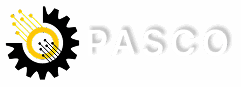Are you tired of being limited by short HDMI cables? Do you dream of crisp, clear 1080p video on a display that’s just a little too far away? In today’s world, where high-definition content is king, the limitations of standard HDMI cables can be a real pain. Whether you’re setting up a home theater, configuring a conference room, or deploying digital signage, getting that signal where it needs to go without sacrificing quality is crucial. That’s where the HDTV HDMI Range Extender 30M comes in.
What is an HDTV HDMI Range Extender?
An HDMI range extender is a device designed to overcome the distance limitations inherent in HDMI technology. Standard HDMI cables struggle to maintain signal integrity over longer distances, typically anything beyond 25 feet or so. This can result in a degraded picture, flickering, or even a complete loss of signal. An HDMI extender, on the other hand, boosts the signal, allowing you to transmit high-definition video and audio over much greater distances.
How Does the HDMI Range Extender 30M Work?
The HDTV HDMI Range Extender 30M works by using a transmitter and receiver pair. The transmitter connects to your HDMI source (like a Blu-ray player or laptop) and converts the HDMI signal for transmission over a Cat 5/6 cable. The receiver, located near your display, then converts the signal back to HDMI, delivering a clear, high-quality picture.
Check out another article: Reviewing the Top Features of the Lenovo HE05 Neckband
Why Use Cat 5/6 Cable for HDMI Extension?
Cat 5/6 (or Cat5e/6) cables are the workhorses of modern networking. They’re readily available, relatively inexpensive, and capable of transmitting data over significant distances. Using Cat 5/6 cable for HDMI extension offers several advantages:
1. Understanding HDMI Signal Transmission
Challenges of HDMI signal transmission over long distances
HDMI signals are susceptible to signal degradation over long distances due to factors like cable quality and interference. This can lead to a loss of picture quality, audio dropouts, or even a complete signal failure.
How HDMI extenders overcome signal degradation
HDMI extenders use signal amplification and equalization techniques to compensate for signal loss, ensuring a clear and reliable signal even over longer cable runs.
2. Features of HDTV HDMI Range Extender 30M
The HDTV HDMI Range Extender 30M is packed with features designed to deliver a seamless and high-quality viewing experience:
High-definition video and audio transmission
This extender supports resolutions up to 1080p, ensuring a crisp and clear picture for your high-definition content.
Compatibility with HDMI devices
The extender is compatible with many HDMI devices, including Blu-ray players, gaming consoles, streaming devices, and computers.
Use of Cat 5/6 cables for cost-effective extension
By utilizing readily available Cat 5/6 cables, this extender provides a cost-effective solution for extending HDMI signals over long distances.
Plug-and-play installation
The extender is designed for easy installation with no drivers or software required. Simply connect the transmitter and receiver, and you’re ready to go.
3. Benefits of Using HDMI Extender Over Cat 5/6 Cable
Longer transmission distance without signal loss
Enjoy reliable signal transmission up to 30 meters (approximately 100 feet) without any loss of picture quality or audio fidelity.
Cost-effectiveness compared to long HDMI cables
Cat 5/6 cables are significantly cheaper than long, high-quality HDMI cables, making this extender a cost-effective solution for extending HDMI signals.
Minimal interference and stable connection
The extender is designed to minimize interference and provide a stable connection, ensuring a reliable viewing experience.
4. Installation Guide: Setting Up HDMI Range Extender 30M
Setting up the HDTV HDMI Range Extender 30M is a straightforward process:
Required components for installation
- HDTV HDMI Range Extender 30M (transmitter and receiver)
- Two Cat 5/6 cables (up to 30 meters in length)
- HDMI cables to connect your source and display
Step-by-step setup process
- Connect the transmitter to your HDMI source using an HDMI cable.
- Connect one end of a Cat 5/6 cable to the transmitter.
- Connect the other end of the Cat 5/6 cable to the receiver.
- Connect the receiver to your display using an HDMI cable.
- Power on your source and display.
Troubleshooting common installation issues
- No picture: Check all cable connections and ensure that the extender is properly powered.
- Flickering or distorted picture: Try using a higher-quality Cat 5/6 cable.
- Audio dropouts: Ensure that the HDMI cables are securely connected.
5. HDTV HDMI Extender 30M vs. Traditional HDMI Cables
Cost comparison
HDMI extenders are generally more cost-effective than purchasing long, high-quality HDMI cables, especially for distances beyond 25 feet.
Performance and reliability differences
HDMI extenders provide a more reliable signal over long distances compared to traditional HDMI cables, which are prone to signal degradation.
When to choose an HDMI extender over HDMI cables
Choose an HDMI extender when you need to transmit HDMI signals over distances greater than 25 feet, or when you want a more reliable and cost-effective solution.
6. Best Use Cases for HDMI Range Extender 30M
Home theater setups
You can connect your Blu-ray player, gaming console, or streaming device to your TV or projector without being limited by cable length.
Office and conference room presentations
Easily connect your laptop to a projector or display for presentations, regardless of the distance between the devices.
Digital signage and advertising screens
Deploy digital signage and advertising screens in retail stores, restaurants, and other public spaces without worrying about HDMI cable limitations.
Conclusion
The HDTV HDMI Range Extender 30M is a versatile and cost-effective solution for extending HDMI signals over long distances. With its support for 1080p, plug-and-play installation, and reliable performance, it’s an excellent choice for home theaters, conference rooms, digital signage, and more. Say goodbye to HDMI cable limitations and hello to a world of expanded viewing possibilities!
Why HDTV HDMI Range Extender 30M is a great choice
For anyone needing to reliably transmit HDMI signals over longer distances, this extender provides a simple, effective, and affordable solution.
Where to buy in Pakistan
You can find the HDTV HDMI Range Extender 30M at Laptopland.com.pk, your trusted source for quality electronics in Pakistan.
Frequently Asked Questions (FAQs)
Q: What is the maximum resolution supported by the HDTV HDMI Range Extender 30M?
A: The extender supports high-definition resolutions up to 1080p, ensuring a crisp and clear picture for your HD content.
Q: Can I use a Cat 5 cable instead of a Cat 6 cable?
A: While a Cat 5 cable may work, we recommend using a Cat 5e or Cat 6 cable for optimal performance and reliability. These cables are designed to handle higher bandwidths and reduce interference.
Q: What is the maximum distance I can extend the HDMI signal with this extender?
A: The extender is designed to reliably transmit HDMI signals up to 30 meters (approximately 100 feet).
Q: What should I do if I’m experiencing issues with the picture or audio quality?
A: First, check all cable connections to ensure they are secure. If the problem persists, try using a higher-quality Cat 5/6 cable. You can also try power cycling the extender by disconnecting and reconnecting the power.